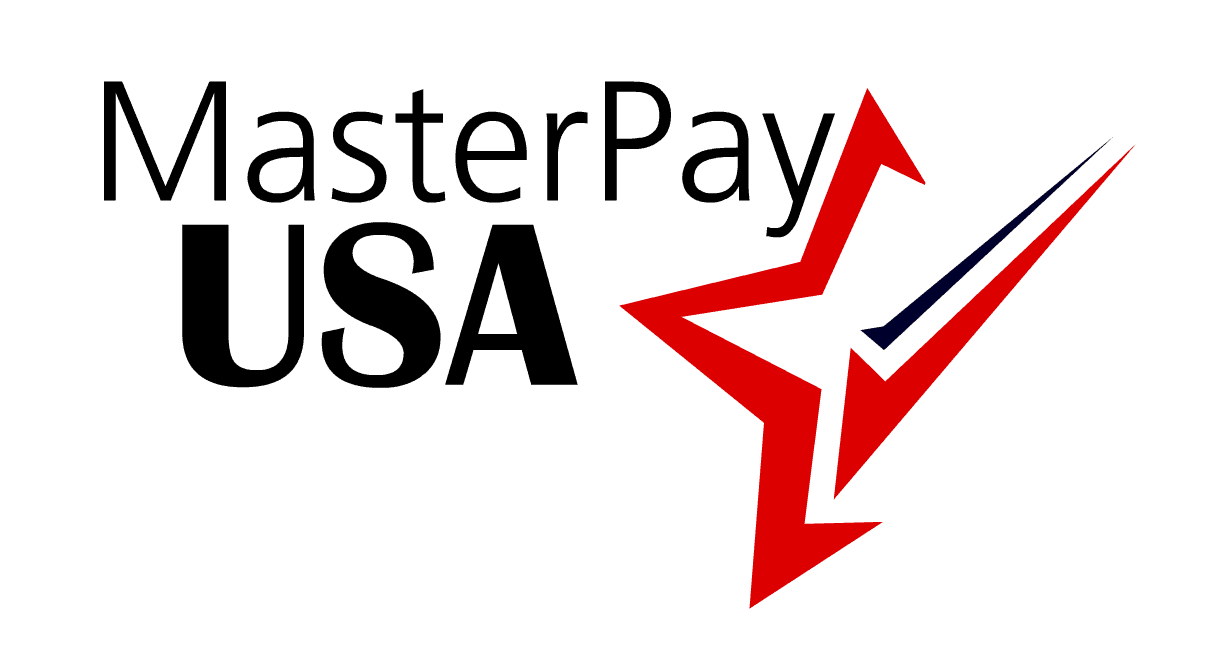Small Business Owners: Be Sure to Document Your Employees’ Valuable Knowledge
One of the most impactful improvements an SMB owner can make to the process of running their business is to develop a knowledge base, which is a company-wide resource that documents the nuts and bolts of running your business, including details on each employee’s responsibilities.
Documenting all your processes and procedures improves the efficiency of training and project management by providing employees with formal written instructions on how tasks and procedures should be performed. It also clarifies who is charge of which functions at your company. A knowledge base can help employees become more self-reliant and find the information they need to complete a project, especially when it involves other departments.
Read on to see how you can easily get a knowledge base up and running for your employees and start improving the efficiency of your business operations.
Knowledge base 101
A knowledge base documents all of your employees’ knowledge about their roles and duties, every department’s essential processes and procedures, and each person’s topic expertise (what makes them good at their job). A knowledge base is composed of numerous written documents grouped into the categories that make the most sense for your business (for example, marketing, sales, customer service, etc.). It should essentially amount to written instructions for how your business runs. If an employee is absent, another employee should be able to complete their crucial functions by following instructions from that employee’s knowledge base documentation.
Almost as important as the documentation of the knowledge itself is making it accessible to all employees. Storing your knowledge base in the cloud ensures that employees can access the content whenever they need it, and it also ensures that everyone is reading the most up-to-date information. (But be sure to protect your proprietary information by making sure your knowledge base articles are secure and not accessible by the public.)
Getting started
To get started with your company’s knowledge base, ask each employee to document in detail all the essential knowledge they have that relates to their job duties. They should also include their general knowledge or expertise in various topic areas; for example, your digital services manager might note that they have expertise in website design, website building, SEO, sign-up forms, ISP addresses, domain name hosting, or any other skill they might possess.
Listing each person’s areas of expertise will help other employees search the knowledge base for the appropriate person to direct questions to if a problem arises later on, such as the website going down or your company’s domain name expiring.
Each person in your company should document
- What company functions they handle or are in charge of
- What software, procedures, and tasks are needed for each function
- What general topic expertise they possess, both career-wise and within your company
- Whom else they work with and in what capacity (these pages will be linked together later)
- “How to” articles for any process or procedure their department is responsible for, such as reporting expenses, requesting vacation days, or sending out RFPs
Key to success: accessibility
The key to getting employees to use your knowledge base to improve job training and efficiently complete projects is to make it easily accessible and searchable. Individual articles on procedures or job responsibilities should be linked to related content. For example, the knowledge article about how to file an expense report should be linked to the article that notes who approves expense reports, so a new employee would know whom to direct any expense-related question to. The article on filing an expense report should also link to your company’s expense policy so employees can easily retrieve that information. Employees should be able to access the most up-to-date content at a moment’s notice, at home, or on the go.
The best way to make your knowledge base accessible to all employees is to store it in the cloud so that files can be accesses from any computer or mobile device. But simply uploading individual documents into cloud storage will not create an intraconnected or searchable knowledge base (unrelated files can get caught in your search). Being able to easily move between related pieces of content helps connect individual knowledge articles into useful groups that facilitate project completion or improved ability to follow a procedure.
Here are three great small business document management software options that provide fully functional, cloud-based document management:
- Microsoft’s SharePoint is popular with small businesses because it is part of Microsoft’s Office suite, so it seamlessly integrates with Microsoft Office products such as Word and Excel, and can be included in your Office 365 subscription. SharePoint software makes it easy to connect individual articles into an organized and interconnected knowledge base, and allows for online editing as information changes and needs to be updated. This software offers robust content organization features and allows employees to sync changes they make to local files with the cloud. This option is ideal for businesses with multiple departments and a mix of tech-savvy and non-tech-savvy employees.
- Box also integrates with Microsoft Office products and provides document connection for easy navigation and topic association (similar to chapters in an ebook or hyperlinked blog text). Box allows you to control access to content and informs you of any changes made to documents. Box offers a streamlined design and integrates with many third-party services such as Salesforce, Docusign, and Zapier. This software is best for more tech-savvy business owners who would make full use of its integration capabilities.
- Intranet Connections (IC) is easy implement and use. It offers intraconnected document management, content organization, and version control for knowledge article updates. This software also offers an e-learning module, which HR managers can use to create onboarding workflows and online training courses for new employees. IC is a popular document management system as it requires minimal training for implementation. IC is a great option for smaller businesses, businesses with few departments, or just those who are looking for a simple solution.
If you are new to online document storage or content management, there are numerous third-party software experts out there who can help with setup, on-going assistance for knowledge base management, troubleshooting, or re-organizing your knowledge base as your different departments grow or evolve. Three options popular with small businesses are Itransition , Iflexion , and GreenPoint Global.
Implementation
Once you have established your knowledge base, it’s crucial to encourage employees to use it to answer their questions or to inform their project planning (especially cross-departmental collaborations). You’ll need to actively remind employees to update their individual knowledge articles when they realize they left something out or as they gain new responsibilities or expertise. Hold quarterly assessments to ask employees what information is not currently addressed in the knowledge base and make those updates a priority.
Finally, be sure the knowledge base is the foundation of new employee training and is actively updated as new hires come onboard and assume their new job roles.
The post Small Business Owners: Be Sure to Document Your Employees’ Valuable Knowledge appeared first on AllBusiness.com. Click for more information about Diana Mackie Wertz.
How can we help? Let's Chat!
We have been simplifying payroll for clients nationwide since 2009.