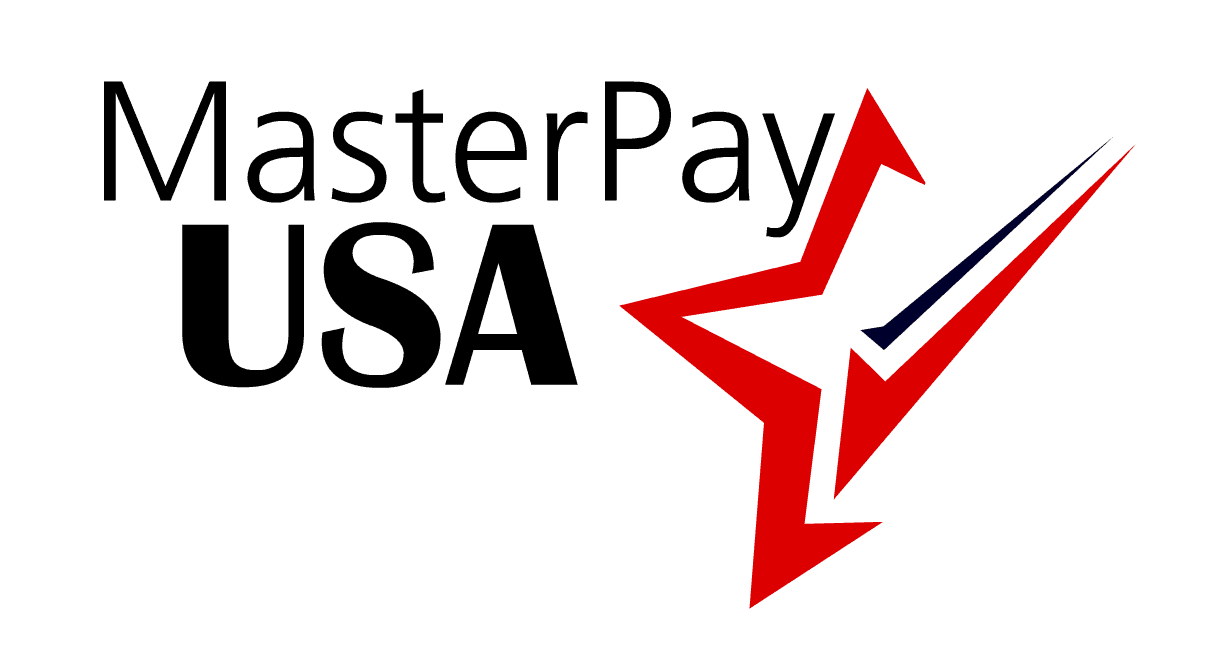Payroll Tax Information
-
Federal Employer Identification Number (EIN)
The Federal Employer Identification Number (EIN) is a unique nine-digit number (00-0000000) assigned to each business entity by the IRS. We will ask for your company's EIN in order to file and pay your Federal payroll taxes.
Apply online for an EIN, or find an existing EIN:
- on IRS Form 941 (Federal business returns),
- Form SS-4 (sent by the IRS after an online application is processed),
- or by contacting the IRS.
-
Alabama Payroll Tax and Registration Guide
Companies who pay employees in Alabama must register with the AL Department of Revenue for a Withholding Account Number and register with the AL Department of Labor for an Unemployment Compensation Account Number.
AL Withholding Account Number
- Format: A999999999 or 9999999999 (10 digits)
- Register online with the AL Dept of Revenue to receive a Withholding Account Number within 5-7 days.
- Find an existing Withholding Account Number:
- On Form A-1 or A-3, Employer's Quarterly or Annual Return of Income Tax Filed.
- By calling the AL Dept of Revenue at (334) 242-1584.
After your state application has been approved, provide us with your state-assigned Withholding and Unemployment EFT ID numbers.
AL Unemployment Compensation (UC) Account Number
- Format: 9999999999 (10 digits)
- Register online at the AL eGov site to receive UC account number on completion of the application.
- Find an existing UC account number:
- On Form UC-CR-4 or UC-10R.
- Online at the AL eGov site.
- By calling the AL Dept of Labor at (334) 242-2067.
AL Local Taxes
Local taxes are imposed for over 20 counties and cities. Please let your MasterPay USA Payroll Manager know your city or county license payment frequency for each city or county, and we will remit tax payments on your behalf.
Monthly Withholding Tax Liability > $,1000 = Due 15th of following month. Does not apply to quarter-ending months.
A reconciliation form is due last day of the month following quarter ending. Filing is mandatory if there is a zero balance.
Annual reconciliation is filed with federal Form W-2. Balance due can be submitted with the form.
-
Alaska Payroll Tax and Registration Guide
Companies who pay employees in Alaska must register with the AK Dept of Labor and Workforce Development for an Employer Account Number.
AK Employer Account Number
Format: 99999999 (8 digits)
- Register online at the AK Dept of Labor and Workforce Developments' My Alaska portal to receive an EAN within 10 days.
- Find a current EAN:
- on Form T101C
- by calling the AK Dept of Labor and Workforce Development at (907) 465-2757 or (888) 448-3527.
-
Arizona Payroll Tax and Registration Guide
Arizona has state income and unemployment insurance taxes and requires employers who pay employees in AZ to register with the AZ Department of Revenue (DOR) and Department of Economic Security (DES).
Companies who pay employees in Arizona must register with the AZ Department of Revenue for a Withholding Account Number and with the AZ Department of Economic Security for an Unemployment Compensation Account Number.
AZ DOR Withholding Account Number (WAN)
- Format: 999999999 (9 digits)
- Register online with the AZ DOR using a Federal EIN to receive a WAN within 2-4 weeks.
- For registration matters, contact the AZ DOR at (602) 542-4576.
AZ DES Unemployment Compensation (UC) Account Number
- Format: 99999999 or 9999999-9 (8 digits)
- UC Numbers are assigned after registration online with the AZ DOR
- To find a current UC Number, call the AZ DES at (602) 771-6602.
-
Arkansas Payroll Tax and Registration Guide
Employers who pay employees in Arkansas must register with the AR Dept of Finance and Administration (DFA) for an Tax Account ID Number and with the AR Dept of Workforce Services (DWS) for an Employer Account Number.
AR DFA Tax Account ID Number
- Format: 99999999-WHW (8 digits followed by WHW)
- Register online at the AR Taxpayer Access Point (ATAP) to receive the Account ID Number within 3-5 days.
- Find an existing DFA Account ID Number:
- on Form AR 941M, Arkansas Monthly Withholding Report
- by contacting the DWS at (501) 682-1895 or (501) 682-7290.
AR DWS Employer Account Number
- Format: 999999999 (9 digits)
- Register online at the Arkansas Dept of Workforce Solutions to receive an Employer Account Number immediately upon completion of the application. However, the application cannot be completed until after the employer has paid wages in AR for the first time.
- Find an existing DWS Employer Account Number:
- on Form DWS-ARK-209B, Employer's Quarterly Contribution and Wage Report
- by contacting the DWS at (501) 682-3798.
-
California Payroll Tax and Registration Guide
Companies who pay employees in California must register with the CA Employment Development Department (EDD) for an EDD Account Number. If you need to register, click here.
Employer Development Department (EDD) Account Number
- Format: 999-9999-9 (8 digits)
- Find a current EDD Account Number
- on Form DE-9: Employer's Quarterly Contribution Return and Report of Wages Form,
- on Form DE-9C: Employer's Quarterly Contribution Return and Report of Wages Form (Continuation; must be filed with DE-9),
- or by calling the EDD at 1-888-745-3886.
The CA Employment Training Tax is automatically calculated for each employee as instructed by the state unless you notify us that you do not pay this tax.
Employees in California use Form DE-4 to claim allowances and filing status for CA state income tax.
Filing Status on Form DE-4
Available filing statuses include:
- Single or Married (filing separately, with two or more incomes)
- Married (filing together, one income)
- Head of Household
See the Instructions - 1 Allowances section on page 3 of Form DE-4 for more information on selecting the proper filing status.
-
Colorado Payroll Tax and Registration Guide
Companies who pay employees in Colorado should first register with the CO Secretary of State (if not already registered to do business in CO), then register online with the CO Department of Revenue (DOR) and Department of Labor and Employment (DLE) to receive both a Withholding Account Number and an Unemployment Insurance Account Number within 7-10 days.
CO DOR Withholding Account Number
- Format: 9999999 (7 digits)
- Find a current WAN number:
- On Form UITR-1, CO Employer's Unemployment Insurance Quarterly Report.
- by contacting the CO Department of Revenue at (303) 238-7378.
CO DLE Unemployment Insurance Account Number
- Format: 999999.99 9 (9 digits)
- Find a current UAN number:
- On Form UITR-1, CO Employer's Unemployment Insurance Quarterly Report.
- by contacting the CO Department of Labor and Employment at 1-800-480-8299.
Colorado also requires employers to register for an Electronic Funds Transfer Credit ID in order to electronically deposit payroll taxes.
Colorado EFT Credit ID
- Format: 9999999999 (10 digits)
- Find an existing EFD ID:
- By logging in to the Colorado Revenue Online portal, or
- By contact the Colorado Dept of Revenue's EFT Help line at 303-205-8333.
Register for EFT Credit ID
Companies can register at Colorado Dept of Revenue to receive a Credit ID within 24 to 48 hours. (See these instructions for more information).
- In the Colorado Revenue Online portal, click Create a Log In ID to create a Revenue Online account as a new employer, or simply click Log In and use an existing Revenue Online account ID and password.
- Once logged in, click Add/Change an EFT Account and follow the prompts. Make sure to select the ACH-Credit payment option and a tax type of Wage Withholding, Code 011.
Provide this ID Number to your MasterPay USA Payroll Manager once it's issued.
Registering for a Denver Occupational Privilege Tax (OPT) ID
You can apply for a Denver tax ID online here. You will receive a 10 digit confirmation number after submitting the application. Please note, this is NOT your tax ID.
You will see your 12 digit tax ID by logging into your tax account 2-3 business days after submitting your application. We must have your tax ID in order to remit local Denver Occupational Privilege Tax (OPT).
-
Connecticut Payroll Tax and Registration Guide
Companies who pay employees in Connecticut may register with the CT Department of Revenue Services (DRS) for a Tax Registration Number and the CT Department of Labor (DOL) for a Employer Registration Number.
The Employer ID number, Tax ID number, and Federal ID number can all be the same.
Additional state registration is not required to transmit payments electronically and file forms electronically for Connecticut.
CT DOR Tax Registration Number
- Format: 9999 9999-000 or 999 9999-000 (11 or 10 digits, last three are always 000)
- Apply online at the DRS portal to receive the number within 7-10 business days.
- Find an existing Tax Registration Number by calling the DRS at (860) 297-5962.
CT DOL Employer Registration Number
- Format: 99-999-99 (7 digits)
- Apply online at the DOL after paying first wages and accumulating $1,500 of UI liability to receive an Employer Registration number and UI tax rate immediately upon completion of the application.
- Find an existing Employer Registration Number by calling the DOL at (860) 263-6567.
- Some CT employers may be "Reimbursable". This means the employer would be required to file subject wages, but do not pay unemployment insurance through payroll tax deductions. Instead, CT sends out monthly billings for the reimbursement of benefits paid. If an admin is "Reimbursable", they should check the box indicating so in their CT tax settings.
Connecticut is an ACH Debit state. We send employer bank information to the state and the state debits the employer directly. This applies to Unemployment and Withholding payments during the quarter and balances due with the quarterly compliance forms.
Forms must be e-filed for bank information to be sent to the state and the state to debit your account.
-
Delaware Payroll Tax and Registration Guide
Delaware Unemployment Insurance Registration
- Ensure you've registered to use Delaware's online payment portal.
- Registration is done through the Division to report wages by obtaining a State of Delaware Department of Labor Division of Unemployment Insurance Employer Account Number for your business.
- The Employer Account Number, together with your Federal Employer Identification Number, is all you need to access the portal for its various uses.
- Assistance in registering as an employer or to access this portal is available by calling the Division's Employer Contribution Operations (ECO) Unit at 302-761-8484.
For additional information on Delaware Unemployment Insurance, please refer to their handbook.
Wilmington EIT
Indicate whether the employee is subject to the 1.25% Wilmington EIT. If so, the Wilmington EIT is calculated when a payroll is processed, and the liability for this tax appears as a pending tax payment.
This payment is not sent electronically and is always due quarterly.
-
District of Columbia Payroll Tax and Registration Guide
Companies who pay employees in the District of Columbia must register with the DC Office of Tax and Revenue (OTR) for an Employer Account Number and register with the DC Department of Employment Services (DOES) for an Employment Services Number.
DC OTR Employer Account Number
- Format: 999999999999 (12 digits)
- Register online at the OTR's Combined Registration Application to receive the number within 3-5 business days.
- Find an exiting Employer Account Number:
- online at the DC Taxpayer Service Center.
- by calling the OTR at ( 202) 727-4829.
DC DOES Employment Services Number
- Format: 999 999 (6 digits)
- Register online at the DOES' Employer Registration portal to receive the number immediately upon completion of the application.
- Find an exiting Employer Account Number
- online at the DOES Employer Self-Service portal.
- by calling the DOES at (202) 698-7550.
-
Florida Payroll Tax and Registration Guide
- Format: 9999999 (7 digits)
- Register online with the FL DOR to receive an online confirmation number. After 3 business days, log in or call the FL DOR at 850-717-6629 to obtain the account number and rate information.
- Firm Name: MasterPay USA LLC
- Federal ID Number: 26-4028217
- Email: client-service@masterpayusa.com
- Capacity of Agent: Filing and Paying
- Address: 304 S Jones Blvd Ste 115, Las Vegas, NV 89107-2623
- Find an existing Reemployment Tax Account Number:
- On RT-6: Employer’s Quarterly Report, or
- By calling the FL DOR at 850-717-6629.
-
Georgia Payroll Tax and Registration Guide
Companies who pay employees in Georgia must register with the GA Department of Revenue (DOR) for a Withholding Account Number and the GA Department of Labor (DOL) for a DOL Account Number.
GA Department of Revenue Withholding Account Number
- Format: 9999999AA (7 digits and two capital letters)
- Apply online at the GA DOR using an EIN to receive the number within 15 minutes by email.
- Find an existing DOR Withholding Account Number:
- on Form G7Q Employers Quarterly Return for Quarterly Payer or Form G7M Employer's Quarterly Return for Monthly Payer
- by calling the GA DOR at (877) 423-6711 (option #1)
GA Department of Labor Account Number
- Format: 999999-99 (8 digits)
- Apply online to receive the number after completing registration, or by faxing Form DOL-1A to 404-232-3285 to receive the number in 3-6 weeks.
- Find an Existing DOL account number:
- on Form DOL-4N, Employer's Quarterly Tax and Wage Report
- by calling the DOL at (404) 232-3301.
-
Hawaii Payroll Tax and Registration Guide
Creating a Hawaii Unemployment Profile
Please create an Unemployment account with the state of Hawaii and grant MasterPay USA permission to file returns. Without these permissions, we are unable to file for you.
- Go to the State of Hawaii Department of Labor and Industrial Relations webpage
- If you already have a profile, we'll request permissions through the Hawaii portal that will notify you of the request via email.
- If you don't already have a profile, you can use the attached guide to create an account. Follow the steps through Page 33.
- Contact your MasterPay USA Payroll Manager and let us know that your account has been created so we can request permission through the online portal.
Hawaii Temporary Disability Insurance Taxes
Employers in Hawaii are required by law to provide TDI (Temporary Disability Insurance) coverage for eligible employees. This will help to cover nonwork-related injury or sickness, including pregnancy. Employers can choose to cover the entire cost, or withhold up to 0.5% of eligible employees' wages towards the cost. Learn more on the HI Disability Compensation Division's site.
Benefits of TDI
TDI is intended to pay replacement wages to employees who cannot work, but does not pay for medical care.
Employees Eligible for TDI
Employees become eligible for TDI benefits after:
- working at least 14 weeks of employment in Hawaii for which the employee worked at least 20 hours each week, and
- earning $400 or more in the 52 weeks before claiming a disability.
Duration of employment may be non-consecutive, and with multiple employers.
Paying For TDI
Employers can purchase TDI from an authorized insurance carrier or establish a self-funded plan. We will withhold TDI taxes from employers if their employer elects to have employees contribute, but will not pay the amounts to the carrier.
The funds remain in the company's account, and the employer is responsible for paying these amounts to the carrier.
-
Idaho Payroll Tax and Registration Guide
Employers who pay employees in Idaho must register with the ID State Tax Commission for a Withholding Account Number and register with the ID Dept of Commerce and Labor for a UI Account Number.
ID Tax Commission Withholding Account Number
- Format: 9999 99999 (9 digits)
- Register online at the State Tax Commission's Idaho Business Registration (IBR) portal to receive both Withholding and UI account numbers within 5 days of completing the application.
- Find an existing Withholding Account Number:
- on Form 967, Annual Withholding Form (for M/Q/Y filers)
- by calling the State Tax Commission at (208) 334-7660.
ID Dept of Commerce and Labor UI Account Number
- Format: 9999999999 (10 digits)
- Register online at the State Tax Commission's Idaho Business Registration (IBR) portal to receive both Withholding and UI account numbers within 5 days of completing the application.
- Find an existing UI Account Number:
- on Form TAX020, Employer's Quarterly UI Tax Report
- by calling the Dept of Labor at (208) 332-3576.
-
Illinois Payroll Tax and Registration Guide
Companies who pay employees in Illinois must register with the IL Dept of Revenue to receive an IL Taxpayer ID (with a SEQ number) and a Security Account Number.
IL Dept of Revenue Taxpayer ID Number & Security Account Number
- Format: 99-9999999 000 (12 digits EIN followed by a SEQ number)
- Register online with the Dept of Revenue using the EIN to obtain a tax account number. You can also use this form.
- Find an existing Taxpayer ID:
- On Form IL-941, Illinois Withholding Income Tax Return
- By calling the IL Dept of Revenue at (217) 785-3707.
-
Indiana Payroll Tax and Registration Guide
Companies who pay employees in Indiana must register with the IN Department of Revenue for a Taxpayer ID Number and the IN Department of Workforce Development for a SUTA Account Number.
IN Taxpayer ID Number
- Format: 99999 99999 999 or 99999 99999 999 9 (13 or 14 digits)
- Apply online using the IN BT-1 Online Application (instructions here) receive a Taxpayer ID number in 2-3 business days.
- Find an existing Taxpayer ID Number:
- on Form WH-1 Withholding Tax Voucher
- by calling the Dept. of Revenue at (317) 233-4016.
For each Indiana employee, indicate whether they are subject to county taxes, resident or non-resident.
County tax is calculated first based on residence, then on place of employment.
IN SUTA Account Number
- Format: 999999 or 999999A (6 digits or 6 digits + A)
- Apply online at the Dept of Workforce Development's Employer Self Service portal to receive a SUTA Account Number immediately after completing registration.
- Find an existing SUTA Account Number:
- on Form UC-1, Employer's Quarterly Contribution Report, or
- by calling the Dept. of Workforce Development at (800) 437-9136.
-
Iowa Payroll Tax and Registration Guide
Employers who pay employees in Iowa must register with the IA Department of Revenue (IDR) for a Withholding Account Number, and register with the Iowa Dept of Workforce Development (IWD) for a State Unemployment Tax (SUTA) Account Number.
IDR Withholding Permit Number
- Format: 99-9999999-999 (12 digits)
- Register online at the IA Dept of Revenue portal to receive the number and a Business eFile Number (BEN) by mail within 4-6 weeks. However, the application cannot be processed until after first wages are paid.
- Find an existing Withholding Permit Number:
- on Form IA 44-095, Employer's Quarterly Withholding Return
- by calling the IDR at (515) 281-3114.
IWD UI Account Number
- Format: 999999 (6 digits)
- Register online at the IWD's myIowaUI portal to receive the number immediately upon completion of the application. However, the application cannot be processed until after first wages are paid. See this New Business Fact Sheet for more info on requirements.
- Find an existing UI Account Number:
- online at the myiowaUI portal (requires prior registration), or
- by calling the IWD at (800) 972-2024.
-
Kansas Payroll Tax and Registration Guide
Companies who pay employees in Kansas must register with the KS Department of Revenue for a Withholding Account Number and the KS Department of Labor for an Employer Serial Number.
KS Withholding Account Number
- Format: 0036-099999999F01 or 999-099999999Z99 (4/3 digits; 9 digits; 1 letter; 2 digits)
- Apply online at the DOR's Customer Service Center to receive a Withholding Account Number within 48 hours of completing the application.
- Find an existing Withholding Account Number
- on Form KW-5, Withholding Tax Deposit Report, or
- by calling the DOR at (785) 368-8222.
KS Employer Serial Number
- Format: 999999 or 9999999 (6 or 7 digits)
- Apply online at the DOL's KansasEmployer portal to receive an Employer Serial Number within 2 days of completing the application.
- Find an existing Employer Serial Number:
- on Form K-CNS 100, Quarterly Wage Report and Unemployment Tax Return, or
- by calling the DOL at (785) 296-5027.
-
Kentucky Payroll Tax and Registration Guide
Companies who pay employees in Kentucky must register with the KY Department of Revenue for a Withholding Account Number and register with the KY Office of Employment & Training for an Employer ID Number.
KY Withholding Account Number
- Format: 999999 ( 6 numerical digits )
- Register online with the KY Dept of Revenue to receive a Withholding Account Number. Registration may also be completed via the Kentucky Registration Application (10A100). Please visit the Kentucky DOR Tax Registration Information page or additional resources or call the KY DOR at (502) 564-4581.
- Find an existing Withholding Account Number:
- On Forms K-1E or K-E3, Employer's Quarterly or Annual Reconciliation of Income Tax Withheld.
- By calling the KY Dept of Revenue at (502) 564-4581.
KY Unemployment Compensation (UC) Account Number
- Format : 99999999 ( 8 numerical digits )
- Register online at the KY Office of Employment & Training for an Employer ID Number and Unemployment Insurance (UI) Tax Rate.
- Find an existing UI account number:
- On Form UI_3
- Online
- By calling the KY office at (502) 564-2272 or des.uit@ky. gov
-
Louisiana Payroll Tax and Registration Guide
Companies who pay employees in Louisiana must register with the LA Department of Revenue for a Revenue Account Number and the LA Workforce Commission for a State ID Number.
LA Revenue Account Number
- Format: 9999999-999 (10 digits)
- Apply online at the DOR's Taxpayer Access Point portal to receive an Account Number immediately after registration or apply with this form.
- Find an existing Account Number:
- on Form L-1, Employer's Return of Income Tax Withheld
- by calling the Dept of Revenue at (855) 307-3893.
LA State ID Number
- Format: 999999 9 (7 digits)
- Apply online at the Workforce Commission's Unemployment Tax Account Application to receive a State ID Number within 3 days.
- Find an existing State ID Number:
- on Form LDOL-ES4, Employer's Wage and Tax Report.
- by calling the Workforce Commission at (866) 783-5567.
-
Maine Payroll Tax and Registration Guide
Companies who pay employees in Maine must register with the ME Revenue Service for a Withholding Account Number and the ME Department of Labor for an Employer Account Number. Apply online for both account numbers.
ME Withholding Account Number
- Format: 9999999999 (10 digits)
- Apply online to receive a Withholding Account Number in 2-3 days.
- Find an existing Withholding Account Number:
- on Form 941/C1-ME, Combined Filing for Income Tax Withholding & Unemployment Contributions.
- by calling the ME Revenue Services at (207) 621-5129.
ME DOL Employer Account Number
- Format: 99-9999999AA or 99-999999900 (9 digits and 2 letters, or 9 digits and '00')
- Apply online to receive an Employer Account Number within 5 days.
- Find an existing Employer Account Number:
- on Form 941/C1-ME, Combined Filing for Income Tax Withholding & Unemployment Contributions.
- by calling the ME DOL at (207) 621-5120.
-
Maryland Payroll Tax and Registration Guide
Companies who pay employees in Maryland must register with the MD Comptroller for a Central Registration Number and an Employer Account Number. Apply online using the combined application to receive both numbers.
MD Central Registration Number (CRN)
- Format: 99999999 (8 digits)
- The MD Comptroller issues CRNs within 5-7 days of a completed application. Call 1 (800) 638-2937 or email taxhelp@comp.state.md.us after 5 days to expedite the process.
- Find an existing CRN:
- on Form MW506, Employer’s Return of Income Tax Withheld
- by calling the MD Comptroller at (410) 260-7980.
MD Employer Account Number (EAN)
- Format: 9999999999 (10 digits)
- The MD Comptroller issues EANs within 6 weeks of a completed application.
- Find an existing EAN:
- on Form DLLR/OUI 15, Unemployment Insurance Quarterly Contribution Report
- by calling the MD Department of Labor Licensing and Regular at (410) 767-2414.
-
Massachusetts Payroll Tax and Registration Guide
Companies who pay employees in MA must register online with the MA Department of Revenue using a Federal EIN. and register with the MA Division of Unemployment to receive an Employer Account Number. MA also requires employers to register their payroll provider with the MA DUA as an authorized third-party administrator to allow the provider to file unemployment taxes in MA.
To file and make associated payments electronically:
1. Create the TPA Relationship, assigning us permission to electronically file unemployment returns and make electronic payments.
2. Review the instructions to assign Third Party Administrator permissions. You must enter:
TPA Name: AccountantsWorld LLC
TPA ID: 100302
Role Definitions: Payments Update and Submit and Employment and Wage Detail Update and Submit.
MA DOR Federal Identification Number:
- Format: WTH-99999999-999 ('WTH', then 8 digits, and 3 digits).
- Register an EIN online with the MA DOR to receive confirmation with 2 days. Make sure to note the specific state tax deposit schedule.
- Contact the DOR at (617) 887-6367.
The State of Massachusetts subtracts withholdings for FICA (Social Security and Medicare) taxes from employees' gross taxable wages before calculating their MA personal income withholdings. If an employee reaches the wage limit for Social Security withholdings, they'll have no more Social Security withholdings. As a result, their taxable wages will be greater, and therefore their personal income withholding will increase.
MA DUA Employer Account Number
Each employer must have an account with the Division of Unemployment Assistance. Employers with valid DUA accounts have previously received instructions about activating their account in the new QUEST system.
To activate your account or log in, go to http://www.mass.gov/uima.
For comprehensive documentation on this process, click Employer User Guide on the DUA main page. If you have questions on DUA QUEST processes and features, consult the FAQs and Contact information on their main page.
- Format: 99999999 (8 digits)
- Register online with the DUA (click Register Employer) to receive the number within 2 days. Make sure to note the specific UI contribution rate.
- Find a current EAN:
- By calling DUA at (617) 626-5075.
- Online through the DUA's UI Online portal.
Employer Medical Assistance Contribution (EMAC)
The Employer Medical Assistance Contribution (EMAC), which replaced the Unemployment Health Insurance (UHI) tax in 2014, helps to fund subsidized healthcare for low-income individuals in MA. Companies who have been around for 2 years or less, or have an quarterly average of fewer than six employees are exempt from EMAC.
EMAC Rates
Employer contributions to EMAC are determined by the company's EMAC rate.
- New employers that become subject to EMAC or UHI previously will be exempt for the first 3 years.
- Employers who have been subject to EMAC (or UHI) for four years have a rate of 0 .18% ( 0 .0018).
- Employers who have been subject to EMAC (or UHI) for five years have a rate of 0 .36% ( 0 .0036).
- Employers who have been subject to EMAC (or UHI) for six years+ have a rate of 0 .51% ( 0 .0051).
EMAC Supplemental Contribution
Beginning January 1, 2018, employers with six or more Massachusetts employees in a given quarter may be liable for the Supplemental EMAC contribution if the employees are:
- non-disabled, and
- have health insurance either from MassHealth (excluding premium assistance programs), or who have subsidized coverage through Massachusetts ConnectorCare, for a minimum of 8 weeks during the quarter.
Supplemental EMAC Contribution guidelines
- 5% of annual wages per affected employee
- up to annual wage cap of $15,000
- maximum of $750 per employee per year
- does not apply to employees who earn less than $500 for the quarter
- the supplemental EMAC contribution only applies to employees on state-subsidized coverage
-
Michigan Payroll Tax and Registration Guide
Companies who pay employees in Michigan must register with the MI Department of Treasury for a Withholding Account Number and the MI Unemployment Insurance Agency for a UI Account Number. MI also requires businesses to register for city income taxes in a number of cities.
MI Withholding Account Number
- Format: 99-9999999 (9 digits, actually the Federal EIN)
- Apply online using an existing EIN at the Michigan Treasury Online portal (instructions here).
- Contact the agency for registration-related questions at (517) 636-6925.
MI UI Account Number
- Format: 9999999 or 99999 99999 (6 or 10 digits)
- Apply online at the Unemployment Insurance Agency's eRegistration portal to receive a UI Account Number within 3 business days.
- Find an existing UI Account Number:
- on Form UIA 1028, Employer's Quarterly Wage/Tax report.
- by calling the Unemployment Insurance Agency at (313) 456-2080.
Several cities in Michigan have their own local income tax, which is paid by employees who live and work in these cities.
- Here's a list of cities with local taxes, and links to registration instructions in each city. Many require paper forms for registration. Employers should register in each individual city where at least one employee lives or works.
- Each city has a separate resident and non-resident rate. Generally, the rates are 1% for residents and 0.5% for non residents, but some such as Detroit and Grand Rapids, have unique rates.
-
Minnesota Payroll Tax and Registration Guide
Companies who pay employees in MN must register online with the Minnesota Department of Revenue for a Tax ID Number and online with the Minnesota Department of Employment and Economic Development (also known as Unemployment Minnesota) for an Unemployment Insurance Employer Account Number.
MN also requires employers to register their payroll provider an authorized third-party administrator with the Minnesota Revenue and Unemployment agencies to allow the provider to file and pay taxes in MN.
MN Dept of Revenue Tax ID Number
- Format: 9999999 (7 digits)
- Register online at the MN Dept of Revenue to receive a Tax ID Number immediately.
- Find an existing Tax ID Number:
- online at Minnesota Revenue's E-Services portal, or
- by calling the agency at (651) 282-5225.
MN Unemployment Insurance (UI) Employer Account Number
- Format: Some companies are provided an EIN of 8 digits, some 12. Enter the first 8 digits and contact Support if the final 4 are anything other than 0000.
- Register online at Unemployment Minnesota to receive a UI Employer Account Number immediately and a temporary password for authorizing a third-party agent to file and pay MN Unemployment taxes.
- Find an existing UI Employer Account Number:
- online at Unemployment Minnesota's Employer Self-Service portal, or
- by calling the agency at (642) 296-6141
The Minnesota Department of Employment and Economic Development has a system for filing unemployment forms and making the associated payments electronically.
Employers must assign permission for us to electronically file unemployment returns and make electronic payments for your payroll clients. Failure to grant this permission results in the electronic file being rejected.
To create this Third-Party Administrator relationship, consult the state's instructions on assigning TPA permissions. Enter the following:
- TPA Name: AccountantsWorld LLC
- TPA ID: AG013359
- Role Definitions: Payments Update and Submit and Employment and Wage Detail Update and Submit
Owners are Potentially Exempt
The following owners/officers are exempt from Minnesota Unemployment Insurance Tax according to Minnesota Law §268.035, Subd.20 (29):
- Corporate officers owning 25% or more of a corporation directly or indirectly through another legal entity such as a subsidiary or holding company.
- Members of a limited liability company (LLC) who own 25% or more of the LLC directly or indirectly through another legal entity such as a subsidiary or holding company.
Do not report these owners/officers or their wages on your Unemployment Wage Detail Report unless you have elected optional coverage for them.
How to elect Optional Coverage for Owners/Officers
Employers can elect to cover the wages of owners/officers either online or by phone by calling 651-296-6141, press 4 to speak with a representative.
-
Mississippi Payroll Tax and Registration Guide
Companies who pay employees in Mississippi must register with the MS Department of Revenue for a Withholding Account Number and the MS Department of Employment Security (MDES) for an Employer Account Number.
MS Withholding Account Number
- Format : 9999-9999 or 99-999 9999 9 (8 or 10 digits)
- Apply online at the DOR's Taxpayer Access Point portal to receive a Withholding Account Number immediately after completing the registration.
- Find an existing Withholding Account Number:
- on Form 89-105, Employer's Withholding Tax Return
- by calling the DOR at (601) 923-7700.
MDES Employer Account Number
- Format : 99-99999-#-99 (9 digits, the '#' is significant)
- Apply online at the MDES Employer Registration portal to receive the Employer Account Number immediately after completing the registration.
- Find an existing Employer Account Number
- on Form UI-2, Employer's Quarterly Wage Report
- by calling the MDES at (601) 321-6000.
-
Missouri Payroll Tax and Registration Guide
Companies who pay employees in Missouri must register with the MO Department of Revenue for a Withholding Account Number and the MO Department of Labor and Industrial Relations for an Employer Account Number. Apply for both online at the MO Online Business Registration Portal.
MO Withholding Account Number
- Format: 999999-9-999-9999 (14 digits)
- Apply online at the MO Online Business Registration Portal to receive the number within 5-10 days.
- Find an existing Withholding Account Number:
- on Form MO-941, Employer's Return of Income Taxes Withheld, or
- by calling the Department of Revenue at (573) 751-5860.
MO Employer Account Number
- Format: 999999-9-999-9999 (14 digits)
- Apply online at the MO Online Business Registration Portal to receive the number within 5-10 days.
- Find an existing Employer Account Number:
- on Form MODES-4-7, Employer's Quarterly Contribution and Wage Report, or
- by calling the Department of Labor and Industrial Relations at (573) 751-3340.
-
Montana Payroll Tax and Registration Guide
Companies who pay employees in Montana must register with the MT Department of Revenue (DOR) for a Withholding Account Number and the MT Department of Labor and Industry (DLI) for a Unemployment Insurance (UI) Account Number.
MT Withholding Account Number
- Format: 9999999-999-WTH (7 digits, 3 digits, "WTH")
- Apply online at the DOR's Taxpayer Access Point (TAP) portal to receive the number within 2 days.
- Find an existing Withholding Account Number:
- on Form MW-1, Montana Withholding Tax Payment Voucher
- by calling the DOR at (866) 859-2254.
MT UI Account Number
- Format: 999 9999 (7 digits)
- Apply online at the DLI's UI eServices for Employers portal to receive the number within 2 days.
- Find an existing UI Account Number:
- on Form UI-5, Employer's Quarterly Contribution Return
- by calling the DLI at (800) 550-1513.
-
Nebraska Payroll Tax and Registration Guide
Companies who pay employees in Nebraska must register with the NE Department of Revenue for an Identification Number and the NE Department of Labor for an Unemployment Insurance (UI) Account Number.
NE ID Number
- Format: 21-999999999 or 999999999 (9 digits, sometimes preceded by 21)
- Apply online or complete Nebraska Tax Application, Form 20 and submit the form by mail to the address supplied, or by fax to 402-471-5927, to receive the number within 15 days.
- Find an existing ID Number
- on Form 510N, Employer's Monthly Withholding Deposit coupon
- by calling the DOR at (800) 742-7474.
NE UI Account Number
- Format: 9999999999 (10 digits)
- Register online at NEworks to receive the Account Number in 7 business days.
- Find an existing Account Number
- on Form UI 11T, Combined Tax Report
- by calling the DOL at (402) 471-9933
-
Nevada Payroll Tax and Registration Guide
Employers who pay employees in Nevada must register with the NV Department of Employment, Training, and Rehabilitation (DETR) for an Employer Account Number and Modified Business Tax (MBT) Account Number.
NV DETR Employer Account Number
- Format: 999999.99-9 (9 digits)
- Register for an EAN online at the DETR's Employer Self Service site to receive the account number within 2 days.
- To find an EAN:
- Log on to the DETR site.
- Contact the DETR at (775) 684-6310.
NV DETR Modified Business Tax Account Number
- Format: 1999999999 (10 digits, first is 1)
- Find a current MBT Account Number
- In the New Nevada Employer Welcome package sent by NV after a company registers with the DETR.
- by contacting the DETR at (775) 684-6310.
-
New Hampshire Payroll Tax and Registration Guide
Companies who pay employees in NH must register with the NH Department of Employment Security (NHES) for an Employer Account Number.
NH Employer Account Number
- Format: 999999999 (9 digits)
- Apply online at the NHES WebTax portal to receive the number in 7-10 days.
- Find an existing Employer Account Number by calling the NHES at (603) 228-4038.
-
New Jersey Payroll Tax and Registration Guide
Companies who pay employees in New Jersey must register with the NJ Department of Revenue (DOR) for an Employer Registration Number, which is used for both NJ withholding and unemployment taxes. Registration can also be done through this form.
Employer Registration Number
- Format: 999-999-999 (9 digits)
- In most cases, this number is identical to a company's Federal EIN.
- Register online with the NJ DOR. Turnaround takes 4-6 weeks.
- Contact the NJ DOR at (609) 292-9292 and the NJ Dept of Labor and Workforce Development at (609) 292-2354.
- Clients will also need a NJ filing PIN number, and they can call NJ to obtain this number.
New employers in NJ will need to submit an NJ-REG form to the DOR after paying $1000 in wages to be assigned an Experience Rate and Disability Rate by the NJ Dept of Labor and Workforce Development.
-
New Mexico Payroll Tax and Registration Guide
Companies who pay employees in New Mexico must register with the NM Department of Taxation and Revenue for a Combined Reporting System (CRS) ID Number and the NM Department of Workforce Solutions (DWS) for an Employer Account Number. NM also requires employers in NM to register their payroll company as a third-party administrator to allow the provider to file and pay their NM taxes.
- TPA Name: AccountantsWorld LLC
- TPA ID: 500000925
- Role Definitions: Employment and Wage Detail Update and Submit.
NM CRS ID Number
- Format: 99-999999-999 (10 digits)
- Apply online at the NM Taxpayer Access Point portal to receive the ID number in 2 days. This number is also used for NM Worker's Compensation payments and filing.
- Find an existing CRS ID Number:
- on Form CRS-1, Combined Report System
- by calling the Dept of Taxation and Revenue at (505) 827-0700.
NM Employer Account Number
- Format: 99-9999-9 (7 digits)
- Apply online at the DWS's UI Registration portal to receive the number within 2 days.
- Find an existing Employer Account Number:
- on Form ES-903A, Employer's Quarterly Wage and Contribution Report.
- by calling the DWS at (877) 664-6984.
-
New York Payroll Tax and Registration Guide
New York companies must register online with the NYS Department of Labor to receive both a Withholding ID and an Employer Registration Number (ERN) within 2 weeks. Registration requires a Federal EIN. Employers should also register MasterPay USA as a third-party administrator to allow us to file and pay NY taxes.
NYS Dept. of Finance and Taxation Withholding ID
- Format: 999999999 (9 digits)
- Find an existing Withholding ID:
- On Form CT-198, Corporation Tax Account Information
- On Form NYS-45, Quarterly Combined Withholding, Wage Reporting, and Unemployment Insurance Return
- or by calling the Dept of Tax and Finance at (518) 457-5342.
NYS Dept. of Labor Employer Registration Number (ERN)
- Format: 9999999 9 or 99-99999 9 (8 digits)
- Find existing ERN:
- On Form CT-198 Corporation Tax Account Information
- On Form NYS-45, Quarterly Combined Withholding, Wage Reporting, and Unemployment Insurance Return
- or by contacting the NYS Dept of Labor at (518) 457-4179 or (888) 899-8810.
Employers who pay employees in New York and use a payroll provider should register for a PrompTax ID to allow the provider electronically deposit and file NY state and local withholding and transportation taxes.
Enroll online at the NY Business Online Services portal (requires a Business Online account) to receive a PrompTax ID (example: 999999 (6 digits)).
- Log in the Business Online Services with a registered account.
- Select Employment and withholding taxes under "Services" in the left-hand menu.
- Select PrompTax withholding tax /MCTMT in the drop-down menu.
Once you've received the number, provide it to your MasterPay USA Payroll Manager.
To find an existing PrompTax ID, or for difficulty during registration, call the PrompTax Customer Service center at (518) 457-2332.
Metropolitan Commuter Transportation Mobility Tax (MCTMT)
The New York Metropolitan Commuter Transportation Mobility Tax (MCTMT) is paid by certain employers and self-employed individuals in New York's metropolitan commuter transportation district.
Employers Subject to MCTMT
The MCTMT tax applies to each employer who meets the following requirements:
- Conducts business in one or more of the following counties: New York (Manhattan), Bronx, Kings (Brooklyn), Queens, Richmond (Staten Island), Rockland, Nassau, Suffolk, Orange, Putnam, Dutchess, and Westchester.
- Is required to withhold NYS income tax from employee wages.
- Has a payroll expense that exceeds:
- $2,500 for the first quarter of 2012 (1/1/12 - 3/1/12) and prior quarters, or
- $312,500 in any calendar quarter beginning on or after April 1, 2012.
Determining MCTMT Tax Amounts
The MCTMT is a quarterly tax based on an employer's quarterly payroll expense for covered employees. Employer rates depend on the value of payroll in the quarter:
- 0.11% MCTMT Rate = Total Payroll Expense for Quarter $312,000 to $375,000
- 0.23% MCTMT Rate = Total Payroll Expense for Quarter $375,001 to $437,500
- 0.34% MCTMT Rate = Total Payroll Expense for Quarter over $437,500
Employers can pay a portion of their estimated MCTMT taxes at the same time as normal withholding (i.e., for each payroll), or in a lump sum at the end of the quarter. Since the true rate can't be determined until the end of the quarter using Form NYS-45, payments made on estimated quarterly payroll expenses may differ from the actual expense. In this case, an additional amount is due at the end of the quarter.
State Disability Insurance (SDI)
Employers in New York are required by law to provide SDI (State Disability Insurance) coverage for eligible employees to cover Off-the-Job Injury or Illness. Employers can choose to cover the entire cost or withhold $0 .60/ week of eligible employees' wages to share the cost of coverage.
Example: $0 .60/ week x 52 weeks = $31. 20
Monthly: $31. 20 /12 = $2 .60
Biweekly: $31. 20 /26= $1 .20
Semi Monthly: $31.20/ 24 = $1.30
Employers who use MasterPay USA can choose to withhold 0.5% of eligible employees’ wages in each payroll for NY SDI. However, we will only withhold, but not pay or file NY state disability taxes for employers. Employers are responsible for remitting these taxes to their NY SDI carrier. Learn more.
-
North Carolina Payroll Tax and Registration Guide
Companies who pay employees in NC must register with the NC Department of Revenue (DOR) for a DOR Account ID and register with the NC Department of Employment Security for an Employment Security Account ID.
NC Department of Revenue Account ID
- Format: 999999999 (9 digits)
- Register online with the NC DOR to receive an Account ID immediately upon completion of registration, or within 2 weeks if only confirmation is provided.
- To find an existing DOR account ID or For more information, call the NC DOR at (877) 252-3052.
NC Employment Security Account Number
- Format: 99-99-999 (7 digits) or 99-99-999 9 (8 digits)
- Register online with the NC Employment Security Commission to receive the number immediately upon completion of registration, or within 2 weeks if only confirmation is provided.
- To find a current Employment Security Account Number, or for more information, call the NC ESC at (919) 707-1170.
-
North Dakota Payroll Tax and Registration Guide
Companies who pay employees in North Dakota must register with the ND State Tax Commissioner for State Tax Identification Number and Job Services ND for an Employer Account Number.
ND State Tax Identification Number
- Format: 99999999999 (11 digits)
- Apply online at the State Tax Commissioner's Taxpayer Access Point portal to receive the Identification Number within 1 week.
- Find an existing Identification Number:
- on Form 306, Employer's Quarterly W/H Return
- by calling the State Tax Commissioner at (701) 328-3275.
ND Employer Account Number
- Format: 9999 999 (7 digits)
- Complete the SFN41216 Report to Determine Liability form and mail to the address provided on the form or fax it to (701) 328-1882 to receive the number within 2 weeks.
- Find an existing Employer Account Number:
- on Form SFN 41263, Determination of Employer Liability or Contribution and Wage Report, or
- by calling Job Services ND at (701) 328-2660.
-
Ohio Payroll Tax and Registration Guide
Companies who pay employees in Ohio must register with the OH Department of Taxation for a Withholding Account Number and the OH Dept of Job and Family Services for an Employer Account Number.
OH Withholding Account Number
- Format: 59 999999 (5 + 1 digit, 6 digits)
- Apply online at the OH Business Gateway to receive the number immediately upon completing the application.
- Find an existing Withholding Account Number:
- on Form IT-501, Employer's Payment of Ohio Tax Withheld, or
- by calling the Dept of Taxation at (888) 405-4089.
OH Employer Account Number
- Format: 9999999-99 (9 digits)
- Apply online at the Employer Resource Information Center to receive the number immediately upon completing the application.
- Find an existing Employer Account Number:
- on Form JFS-66111, Employer's Quarterly Contribution and Wage Report, or
- by calling the Dept of Job and Family Services at (614) 466-2319.
In addition to personal income tax, employees in Ohio pay a local school district income tax (SDIT) according to their home address. Funds collected from this tax are used to support the schools in that district. Like OH state income tax, SDIT is collected through withholding.
Both employees and employers can use the Ohio Department of Taxation's Finder tool to determine, by address, an employee's school district for SDIT withholding purposes. Use the Ohio Department of Taxation's Finder tool to determine, by address, an employee's school district for SDIT withholding purposes.
Employee Responsibilities for SDIT
All residents of Ohio are subject to the tax, even if they were a resident for only part of the year.
- Residents who move between districts must file and pay the appropriate portion in each district.
- Non-residents who work in a particular district do not need to pay the tax in that district.
- All residents must file a return in their district(s) for OH SDIT, even if they have no liability, in order to avoid a delinquency notice.
- Employees must claim the same filing status (e.g., married, filing jointly) for both state and school district withholding.
Employers Responsibilities for SDIT
Employers are responsible for withholding SDIT from employees at the same time as OH state income tax, and remitting these payments to OH, which will then handle distribution to the districts themselves.
- Employers must ask each employee for the district in which they live.
- Employers do not need to separately register in each district. Instead, the employer's OH Withholding Account Number is used to identify deposits made to the OH Dept of Taxation.
-
Oklahoma Payroll Tax and Registration Guide
Employers who pay employees in OK must register with the OK Tax Commission (OTC) for a Withholding Account Number and register with the OK Employment Security Commission (OESC) for a State Unemployment Tax (SUTA) Account Number. OK also requires employers to register their payroll provider with the OESC and the OTC as an authorized third-party administrator to allow the provider to file and pay OK taxes.
OK Withholding Account Number
- Format: WTH-99999999-99 (3 letters and 12 numbers)
- Register online to receive a Withholding Account Number within 5 business days.
- Find an existing Withholding Account Number:
- online at the OTC's OK Taxpayer Access Portal (OKTAP).
- by calling the OTC at (405) 521-3160.
OK SUTA Account Number
- Format 99:-9999999 (9 digits)
- Register online at the OESC's EZ Tax Express portal using a Federal EIN (leave the Account ID field blank) to receive the number within 2 days or fill out the form.
- Find an existing SUTA Account Number by calling the OESC at (405) 557-7100.
Employers who pay employees in Oklahoma should register for an account with the Oklahoma Employment Security Commission's EZ Tax Express employer portal to receive an OK State Unemployment Tax (SUTA) Account Number and to authorize their payroll provider to deposit and file OK unemployment taxes.
To register for an account in the OESC's EZ Tax Express system as new or existing employer:
- Head to the EZ Tax Express login page.
- Click the Create New User ID (Registration) link in the letfthand list.
- Click Create an Employer Account.
- Complete the application by providing the requested information.
- All employers must provide a Federal Employer Identification Number (EIN).
- Employers who have an existing OK SUTA Account Number can enter it in the Account ID field. This field is not required for employers who have not yet registered for and received their SUTA account number.
-
Oregon Payroll Tax and Registration Guide
Companies who pay employees in Oregon must register with the OR Central Business Registry for a Business Identification Number.
OR Business Identification Number (BIN)
- Format: 9999999-9 (8 digits)
- Apply online at the OR Central Business Registry to receive a BIN within 3-6 weeks.
- Find an existing BIN:
- online at the Oregon Secretary of State Secure Access System, or
- by calling the Central Business Registry at (503) 945-8091.
-
Pennsylvania Payroll Tax and Registration Guide
Companies who pay employees in Pennsylvania must register with the PA Department of Revenue for an Employer Account ID and the PA Department of Labor and Industry for an Unemployment Compensation (UC) Account Number. Apply online for both at the PA-100 Enterprise Registration System to receive the numbers immediately.
PA Employer Account Number
- Format: 9999 9999 or 99999999 (8 digits)
- Find an existing Employer Account Number:
- on Form PA W-3, Employer Quarterly Return of Withholding Tax
- by calling the Department of Revenue at (717) 787-1064.
PA UC Account Number
- Format: 99-99999 9 or 99-99999D9 or 99-99999J9 (7 digits + Final check digit)
- Find an existing UC Account Number:
- on Form UC-2, Employer's Unemployment Insurance Tax Report
- by calling the Department of Labor and Industry at (717) 787-7679.
-
Rhode Island Payroll Tax and Registration Guide
Companies who pay employees in Rhode Island must register with the RI Division of Taxation to receive an Employer Account Number. Rhode Island uses the employer's FEIN as its Income Tax Withholding Number, and does not issue a separate number for withholding purposes.
RI Income Tax Withholding Account Number
- Format: 99-9999999 (9 digits); is actually the employer's FEIN.
- Employers must register in order to use their FEIN as their withholding ID.
RI Employer Account Number
- Format: 9999999999 (10 digits)
- Apply online at the RI Business Registration portal (using FEIN and sequence number; if unknown, use '00') to receive the Employer Account Number within 7 days.
- Find an existing Employer Account Number:
- on Form TX-17, Employers Quarterly Wage Report.
- by calling the Division of Taxation at (401) 574-8700.
-
South Carolina Payroll Tax and Registration Guide
Employers who pay employees in SC must register with the SC Department of Revenue (DOR) for a Withholding Number and the SC Department of Employment and Workforce (DEW) for a DEW Account Number.
SC Withholding Number
- Format: 99999999-9 (9 digits)
- Register online at the DOR's MyDORWAY to receive the number immediately upon completing the application.
- Find an existing Withholding Number:
- on Form WH-1605 (it's Withholding Quarterly Return) or WH-1606 (Employer's Fourth Quarter/Annual Reconciliation).
- by calling the DOR at (803) 896-1350.
SC DEW Account Number
- Format: 0999999 or 0099999 (7 digits)
- Register online at the SC Business One Stop (SCBOS) portal to receive the Account Number within 5 business days.
- Find an existing DEW Account Number:
- on Form UCE-120, Employer Quarterly Contribution and Wages Report
- by calling the DEW at (866) 831-1724.
-
South Dakota Payroll Tax and Registration Guide
Companies that pay employees in South Dakota must register with the South Dakota Department of Labor & Regulation.
South Dakota Department of Labor & Regulation
- Format: 99999.9-9
- Apply with the SD Dept of Labor & Regulation
- For registration matters, contact the SD Dept of Labor & Regulation at 605-626-2312
-
Tennessee Payroll Tax and Registration Guide
Companies that pay employees in Tennessee must register with the Tennessee Department of Labor & Workforce Development for an Employer Number for Unemployment taxes.
TN Dept. of Labor & Workforce Development
- Format: 9999-999 9
- Register online with the TN Dept of Labor & Workforce Development and allow 10 days for processing.
- For registration matters, contact TN Dept of Labor & Workforce Development at 844-224-5818
-
Texas Payroll Tax and Registration Guide
Companies who pay employees in Texas must register with the Texas Workforce Commission (TWC). TX also requires employers to register their payroll provider with the TWC as an authorized third-party administrator to allow the provider to file and pay TX unemployment taxes.
TX Workforce Commission Account Number
- Format: 99-999999-9 (9 digits)
- Register online with the TWC within 10 days of first check date to receive the number immediately. Registration requires company location and Federal Employer Identification Number. You can also use this form.
- Find an existing TWC Account Number:
- Logging in to the Unemployment Tax Services site.
- By contacting the TWC via their Contact page.
-
Utah Payroll Tax and Registration Guide
Companies who pay employees in Utah must register at the OneStop Online Business Registration to receive both a Withholding Account ID and an Employer Registration Number (for unemployment taxes).
UT Withholding Account ID
- Format: 99999999-999-WTH (8 digits, 3 digits, and "WTH")
- Apply to receive a Withholding Account Number within 2 weeks. Do use the temporary account number provided at completion of the application.
- Find an existing Withholding Account Number:
- on Form TC-941, Utah Withholding Return, or
- by calling the UT State Tax Commission at (801) 297-2200.
UT Employer Registration Number
- Format: C12345678, R12345678, or 12345678 (8 digits, preceded by C or R)
- Complete the combined withholding/employment registration form at the OneStop Online Business Registration portal to receive an Employer Registration Number, or apply separately at the UT Department of Workforce Services (DWS) portal or use the form. The number is issued immediately upon application completion in both cases.
- Find an existing Employer Registration Number:
- online at the DWS Employer portal, or
- by calling the DWS at (801) 526-9235.
-
Vermont Payroll Tax and Registration Guide
Employers who pay employees in Vermont must register with the VT Department of Taxes for a Withholding Account Number and register with the VT Department of Labor for an Employer Account Number.
VT Withholding Account Number
- Format: 999-999999999F-99 (3 digits, 9 digits, F, and two digits)
- Apply online at the VT Secretary of State's Online Business Service Center to receive a Withholding Account Number within 5-7 days.
- Find an existing Withholding Account Number:
- on Form WH-431, Employer's Quarterly Wage Report or Form WH-434, Employer's Annual Wage Report.
- by calling the Dept of Taxes at (802) 828-6802.
VT Employer Account Number
- Format: 999 9999 (7 digits)
- Apply online at the VT Dept of Labor's Employer Registration Application to receive an Employer Account Number within 2 weeks.
- Fill out Limited Power of Attorney form and Memorandum of Understanding form
- Find an existing Employer Account Number:
- on Form C-101, Employer's Quarterly Wage & Contribution Report
- by calling the Dept of Labor at (802) 828-4344.
The collection of the quarterly health care contribution has moved to the Vermont Department of Taxes. The Vermont legislature passed Act 73 of 2017 changing the administration of the contribution from the Department of Labor to the Department of Taxes.
The first health care contribution must be made for the 4th Quarter of 2017 on Form WHT-436, Quarterly Withholding Reconciliation and Health Care Contribution, due to the Department of Taxes by Jan. 25.
- See this worksheet for calculating the number of uncovered employees.
- Contact the VT Employer Services at (802) 828-2551 or tax.business@vermont.gov for questions.
-
Virginia Payroll Tax and Registration Guide
Companies who pay employees in VA must register with the VA Department of Taxation (TAX) for a Withholding Account Number and an Employment Commission Account Number within 2 weeks. To begin registering, make sure to click Are You A New Business? Register Here.
VA Department of Taxation (TAX) Withholding Account Number
- Format: 99-099999999F-999 (17 characters)
- Find an existing TAX Withholding Account Number:
- On Form VA-6, Employer's Annual Summary of Virginia Income Tax Withheld.
- By call the TAX agency at (804) 367-8037.
VA Employment Commission (VEC) Account Number
- Format: 9999999999 (10 digits)
- Register online with VA TAX
- Find an existing Employment Commission Account Number:
- On Form VEC 20/21, Employer's Quarterly Payroll Report.
- By calling the VEC at (804) 786-3061.
-
Washington Payroll Tax and Registration Guide
Companies who pay employees in Washington State must file for a business license in WA and register online to receive the necessary tax account and ID numbers and tax rates.
Application Process
- Submit application online with the WA Department of Revenue. Here's a list of application fees.
- The WA Department of Labor will open a workers' compensation account for the company.
- The WA Employment Security Department will open an unemployment insurance account for the company.
- Within 10-14 days, the company will receive a packet with the following information:
- Employment Security (ES) Reference Number
- Unified Business Identification (UBI) number
- Workers' Compensation Account ID
- Participant Activation Code
- State Unemployment Insurance (SUI) and Employer Administration Fund (EAF) tax rates
- Composite Rate (also called the Hourly Rate)
- Risk class code
- Employee Withholding amount (employee-paid portion of Composite Rate)
Employers who file for a business license in Washington state will receive a number of ID and account numbers from the WA Department of Labor and Industries and Department of Employment Security.
WA Tax IDs
- WA Employment Security (ES) Reference Number
- Format: 999999 99 9 (9 digits)
- To find a current ES Reference Number, or for more information, contact the WA Employment Security Department at (888) 836-1900.
- Unified Business Identifier (UBI)
- Format: 999-999-999 (9 digits)
- To look up an existing UBI number, use this tool.
L&I Worker's Compensation Account Information
- Worker's Comp Account ID
- Format: 999, 999-99 (3 to 8 digit number)
- To find a current Worker's Comp Account ID, or for more information, contact the WA Employment Security Department at (888) 836-1900.
- Participant Activation Code (PAC)
- Format: 99999999 (8 digits)
- To find a current PAC, or for more information, contact the WA Dept of Labor and Industries at (360) 902-4817.
- Risk Class code - Format: 9999-99 (6 digits)
In the State of Washington, the amount a company pays for worker's compensation insurance depends on the company's risk class and experience factor.
Risk Class in Detail
- Risk classes group companies by the likelihood that someone employed by that company will file a claim for worker's compensation. These classes separate companies with a higher incidence of workplace injuries, e.g., construction companies, from companies with a lower incidence, e.g., software development companies.
- Risk classes are assigned an identifying code with the format 0000-00, e.g., 5302-00, Software Design & Engineering and Internet Service Providers.
- Companies in each risk class are assigned the specific base tax rate for each of four Washington state funds that pay for workers' compensation claims, which are used (along with the experience factor) to compute a company's Composite Rate, the premium amount paid for each hour worked by an employee in Washington. We default to the Employer paying for the entire composite rate.
- Rates for each base tax rate are updated each year based on historical claims for businesses in each risk over a 5-year period.
-
West Virginia Payroll Tax and Registration Guide
Companies who pay employees in West Virginia must register with the WV State Tax Department for an Employer Account Number and an Unemployment Compensation Account Number. Apply online to receive both numbers.
WV Employer Account Number
- Format: 9999-9999 (8 digits)
- Apply online at the Business for West Virginia portal to receive an Employer Account Number within 3 days. (See this PDF for more information on registration.)
- Find an existing Employer Account Number:
- on Form WV /IT-101Q, Employer's Quarterly Return of Income Tax Withheld.
- by calling the WV State Tax Department at (304) 558-3333..
WV Unemployment Compensation Account Number
- Format: 0000999999 (10 digits)
- Apply online at WorkforceWV to receive the UC Account Number within 2 weeks.
- Find an existing UC Account Number:
- on Form WVUC-A-154, Employer's Quarterly Contribution Report.
- by calling WorkforceWV at (304) 558-2677.
-
Wisconsin Payroll Tax and Registration Guide
Companies who pay employees in Wisconsin must register with the WI Department of Revenue (DOR) for a Tax Account Number and the WI Department of Workforce Development (DWD) for an Unemployment Insurance Account Number.
WI Tax Account Number
- Format: 036-9999999999-09 (First three digits: 036, then 10 digits, followed by 09)
- Apply online at the DOR's MyTaxAccount portal receive the Tax Account ID within one business day of completing the application.
- Find an existing Tax Account ID:
- on Form WT-6, Withholding Coupon
- by calling the DOR at (608) 266-2776.
WI Unemployment Insurance (UI) Account Number
- Format: 999999-999-9 (10 digits)
- Apply online at the DWD's Employer Online Services to receive the UI Account Number immediately after finishing the application.
- Find an existing UI Account Number:
- on Form UCT-101, Employer's Quarterly Wage Report
- by calling the DWD at (608) 261-6700.
-
Wyoming Payroll Tax and Registration Guide
Wyoming does not have state income tax, but has state unemployment and Worker's Compensation taxes, and requires employers who pay employees in WY to register with the WY Department of Workforce Services.